On this page
Start a 1:1 chat
In Chats, you can have 1:1 or group chats with people.
-
Select New chat
 .
. -
Type the name of the person or people you want to contact.
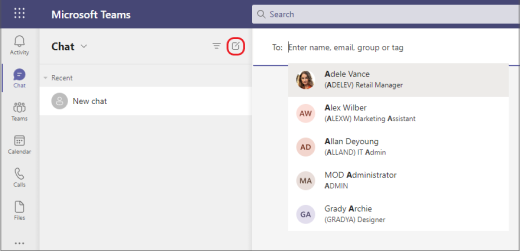
Start a group chat
-
Select New chat
 .
. -
Select the down arrow to the far right of the To field and type a name for the chat in the Group name field.
- Type the names of the people you’d like to add in the To field.
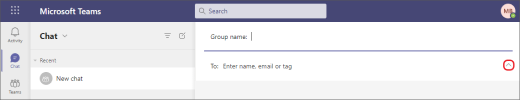
- Once the chat has begun (whether group or one-on-one), just choose it in the chat list to resume the conversation and send more messages.
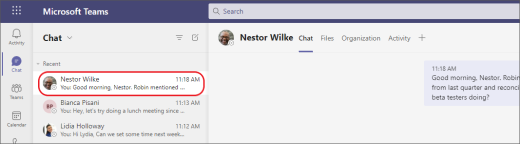
Video Tutorial
Watch this brief tutorial on how to start and pin chats